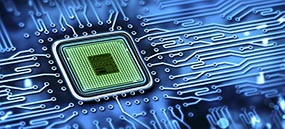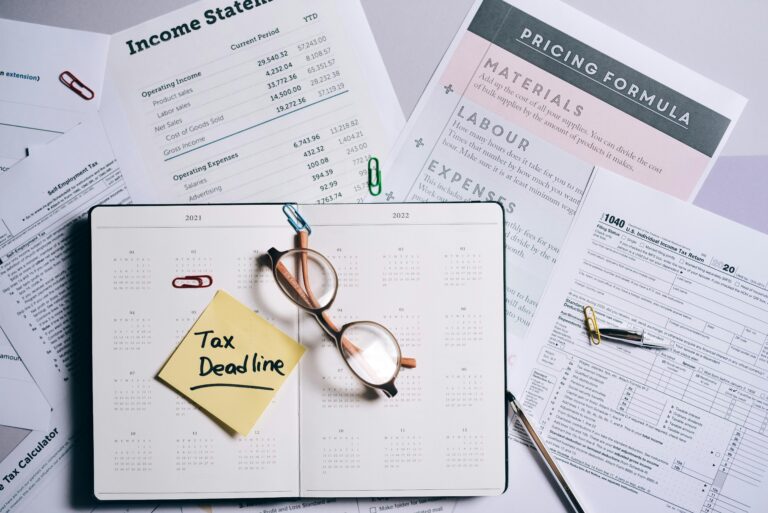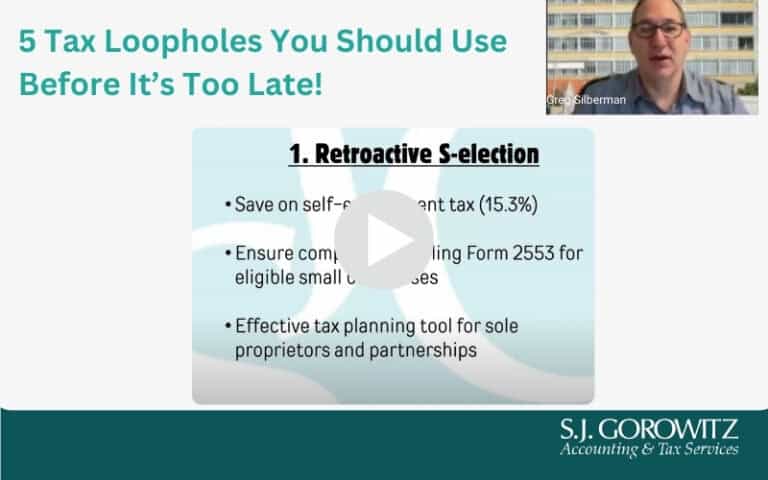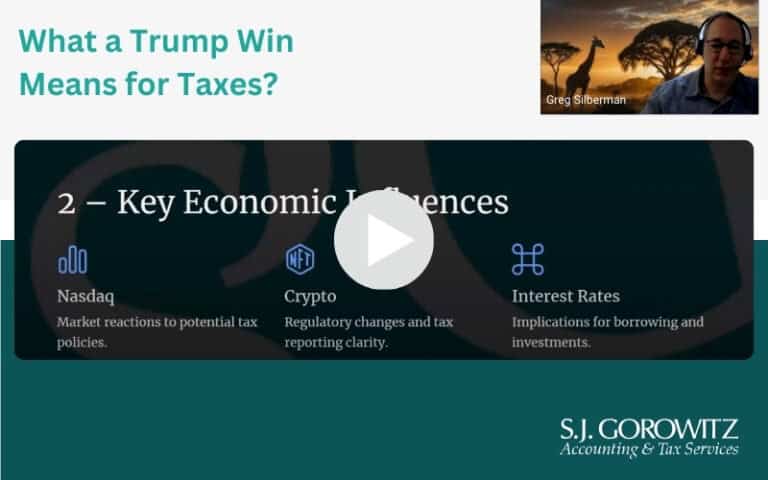Each year Intuit releases an upgrade to the QuickBooks Desktop accounting software and discontinues support for older versions. This year, effective May 31, 2019, Intuit will no longer support the 2016 version of QB Desktop and SJG, therefore, recommends that businesses using versions 2016 or earlier should upgrade.
For our friends who are Apple users, take note that QuickBooks for Mac 2019 is the first update for Mac since 2016 and there are many improvements some of which include:
- iCloud Sharing: This feature allows you to work on your file across multiple Macs.
- Reconciliation Discrepancy Report: This report identifies transactions modified after the last reconciliation. However, it will not include transactions entered prior to the upgrade.
- Email Tracking: Now able to track emails sent to customers and vendors including specific details.
- Past Due Stamp: Automatically added to past due invoices whether printed or emailed.
- Passwords: Passwords are now required if your file contains sensitive information.
- Enhanced Report Windows: New design for improved readability
- Square Import: Import sales data from Square.
For everyone else using a premise-based version of QuickBooks, we remain excited about the QB2019 release as there are several new features that make this upgrade one that users of Pro, Premier, Accountant and Enterprise 19.0 should take notice of including:
- Customer Invoice History Tracker
- Transfer Credits between Jobs for Customers w/Multiple Jobs
- Write Check/Bill Pay Enhancements
- Inactive Inventory Items Included in Inventory Reports
- Improved IIF Import
- Condense Data File Optimization
- Transfer to New Computer
- Intuit Data Protect
We have highlighted and illustrated several that we believe will be of interest to businesses that use QuickBooks Premier and Enterprise Solutions versions:
- Transfer Credits between Jobs for Customers w/Multiple Jobs:
Customers with a credit balance in a job can now have that credit applied to another job within the same customer. This cannot be undone, however, so any corrections must be made by journal entry.
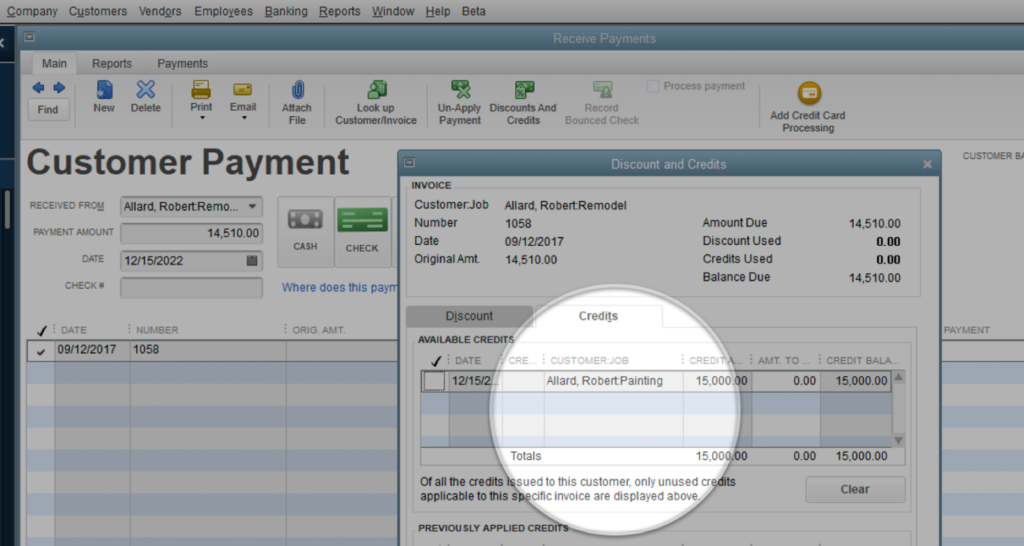
- Inactive Inventory Items Included in Inventory Reports:
Previous versions of QuickBooks did not include inactive inventory items in Inventory Valuation Reports which caused these reports to differ from the Balance Sheet if an inactive item still had quantities on hand. The 2019 version allows for the opportunity to include these items and also displays a warning if an item has a balance on hand when inactivating the item.
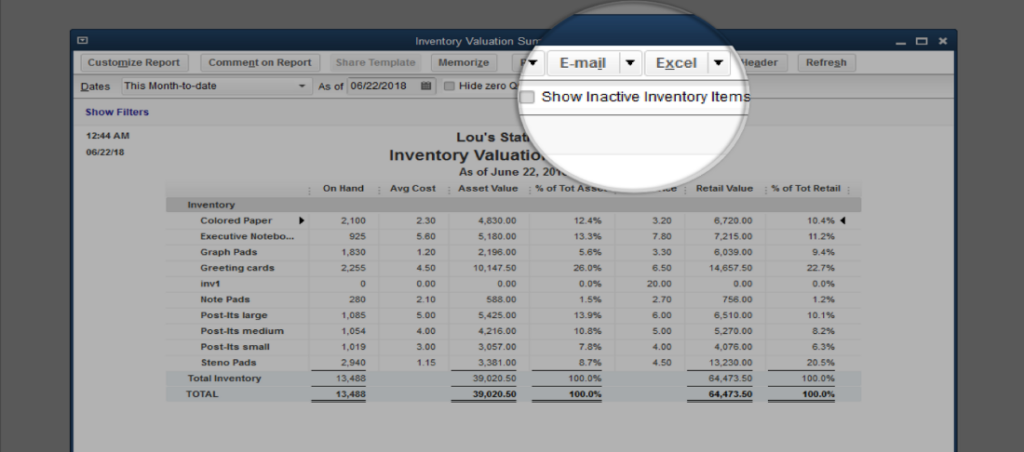
- Condense Data File Optimization
QuickBooks 2019 now gives you the option to reduce the size of your company file by approximately 33%, while retaining all of your transactions, by removing the audit trail data from the file
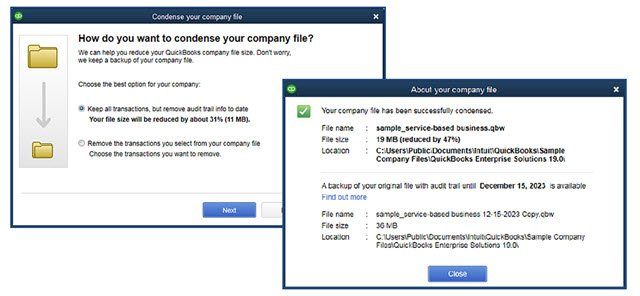
- Transfer to New Computer
The improved migrator tool downloads up to three recent QuickBooks data files and the latest version of QuickBooks that the user owns to a flash drive. Once inserted in the new computer, QuickBooks is installed, and the data files are transferred.
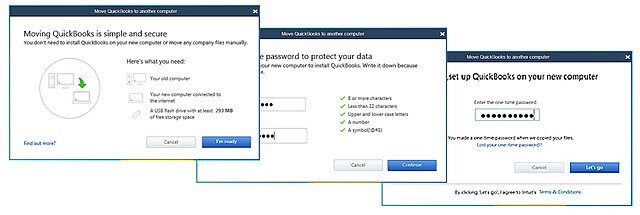
- Intuit Data Protect
For those clients utilizing QuickBooks’ online backup service, Intuit Data Protect, the process to set-up automatic backups has been simplified. In addition, QuickBooks will now send email notifications for any backup failures.
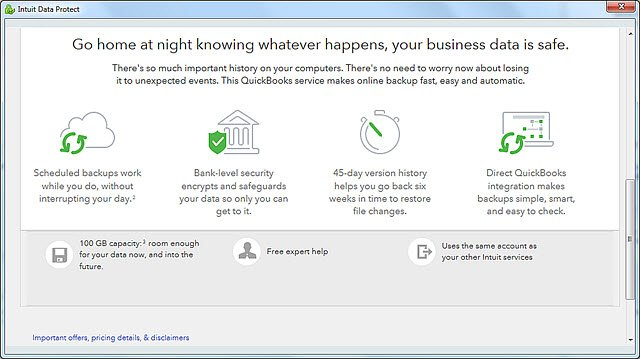
While I appreciate that may be a lot to consume, know that we at SJG have QuickBooks specialists on staff that can help your company upgrade, implement customizations, provide training and take advantage of all that QB 2019 has to offer.